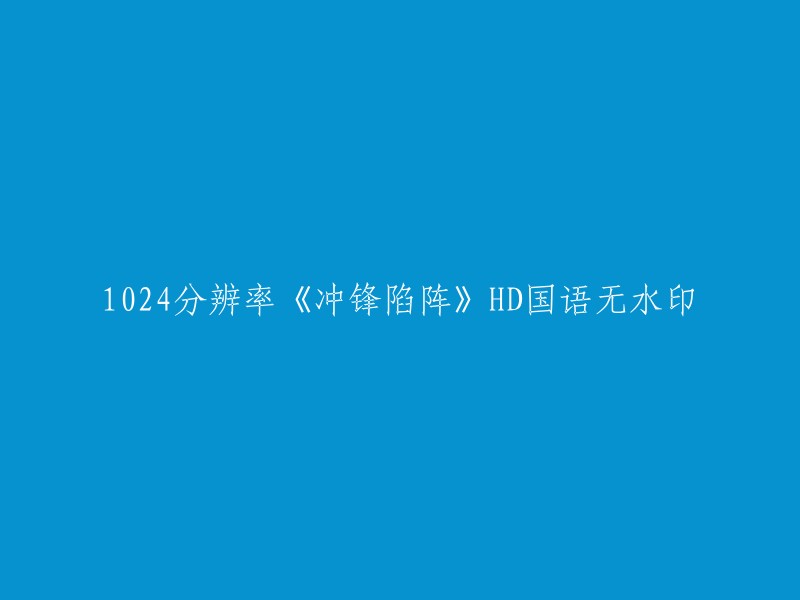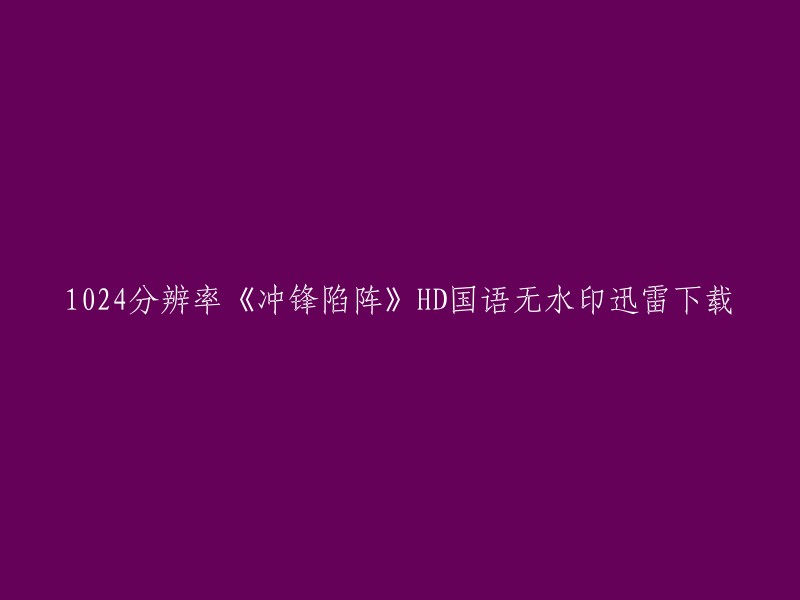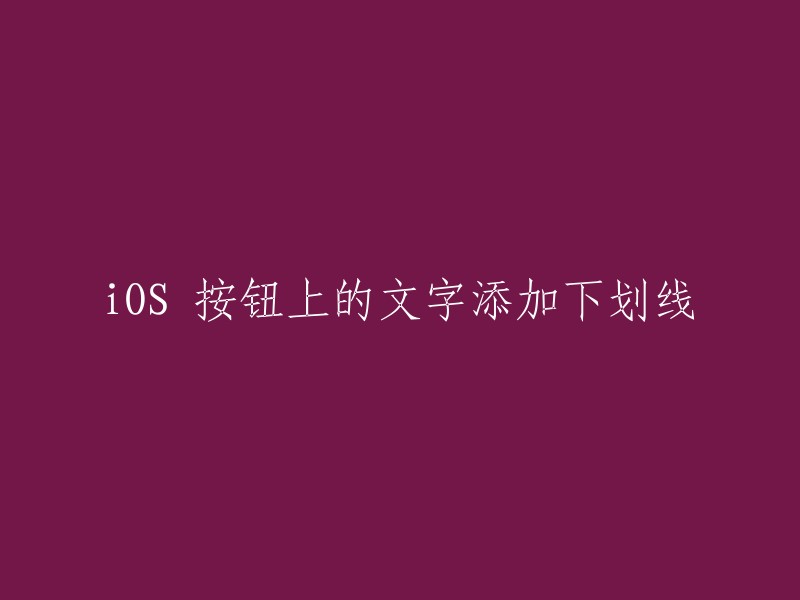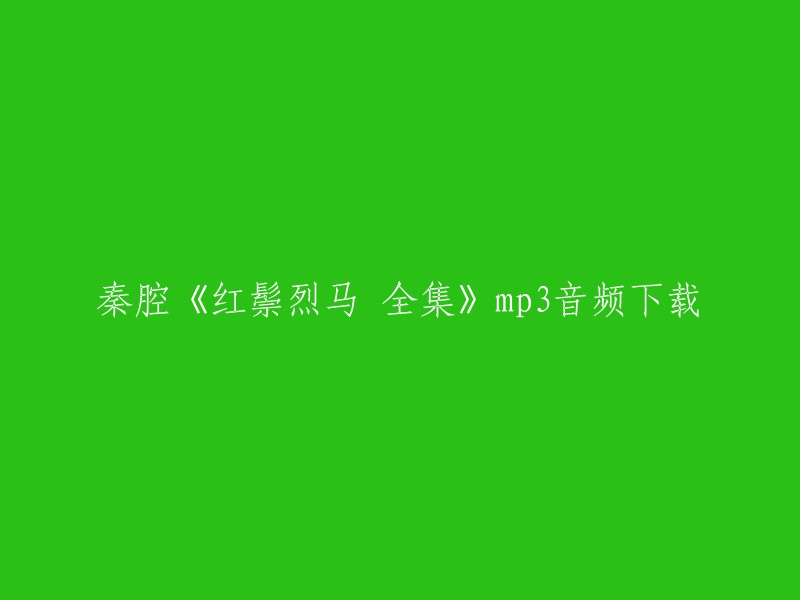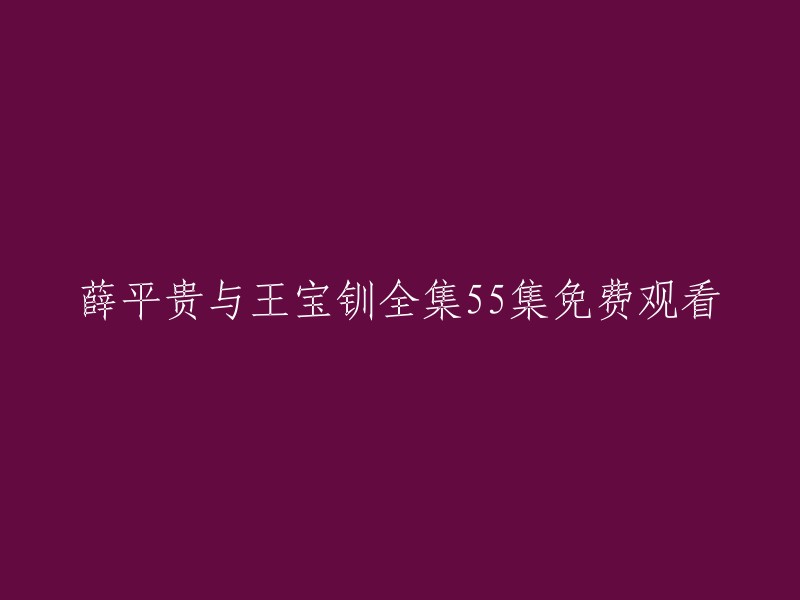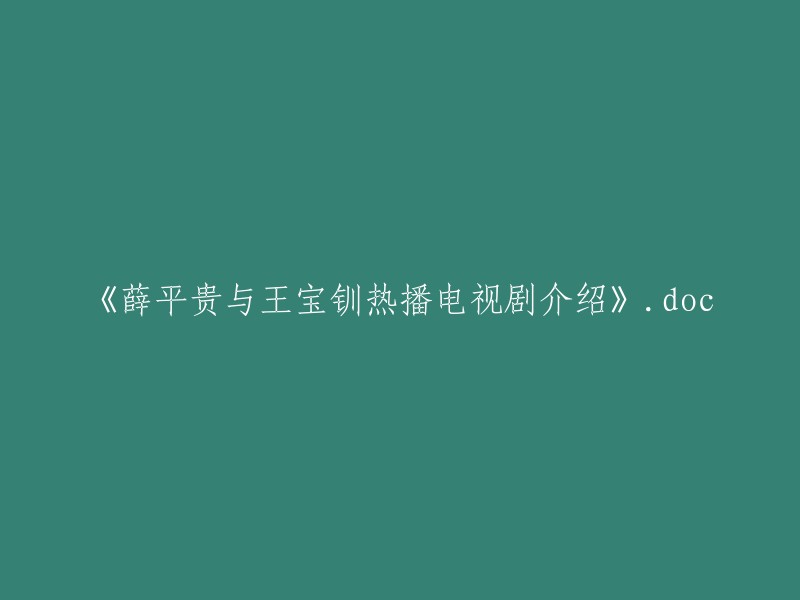首先,我们可以按照以下步骤来重构你的代码:
1. 首先创建一个按钮(UIButton)。
2. 为这个按钮设置标题(titleLabel)和字体。
3. 使用NSMutableAttributedString为按钮的标题添加下划线样式。
4. 最后,给按钮添加一个点击事件。
以下是对应的Objective-C代码:
```objective
// Step 1: Create a UIButton
UIButton *downMoreButton = [MyTools createMyBtn:@"下载更多" frame:CGRectMake(widthAll-70, 10, 60, 20) uiview:topEditView uifont:14 color:[UIColor colorWithRed:92/255.0 green:218/255.0 blue:231/255.0 alpha:1]];
// Step 2 & 3: Set the button title and underline it
NSMutableAttributedString *title = [[NSMutableAttributedString alloc] initWithString:@"下载更多"];
NSRange titleRange = {0,[title length]};
[title addAttribute:NSUnderlineStyleAttributeName value:[NSNumber numberWithInteger:NSUnderlineStyleSingle] range:titleRange];
[downMoreButton setAttributedTitle:title forState:UIControlStateNormal];
[downMoreButton setTitleColor:[UIColor blackColor] forState:UIControlStateNormal]; // Ensure that normal state text color is black
// Step 4: Add target for button click event
[downMoreButton addTarget:self action:@selector(downMore) forControlEvents:UIControlEventTouchUpInside];
```
注意,这段代码假设你有一个名为`MyTools`的工具类,该类有一个名为`createMyBtn:`的方法可以用来创建按钮,并接受一些参数如按钮的文本、位置、尺寸等。同样,它也假设你有一个名为`downMore`的方法来处理按钮被点击时的事件。如果你没有这样的工具类或方法,你需要根据你的实际情况进行调整。