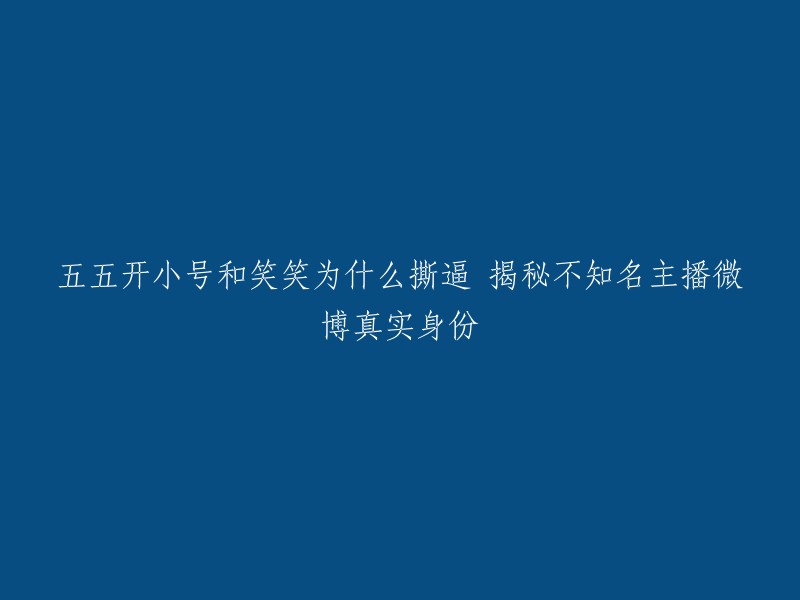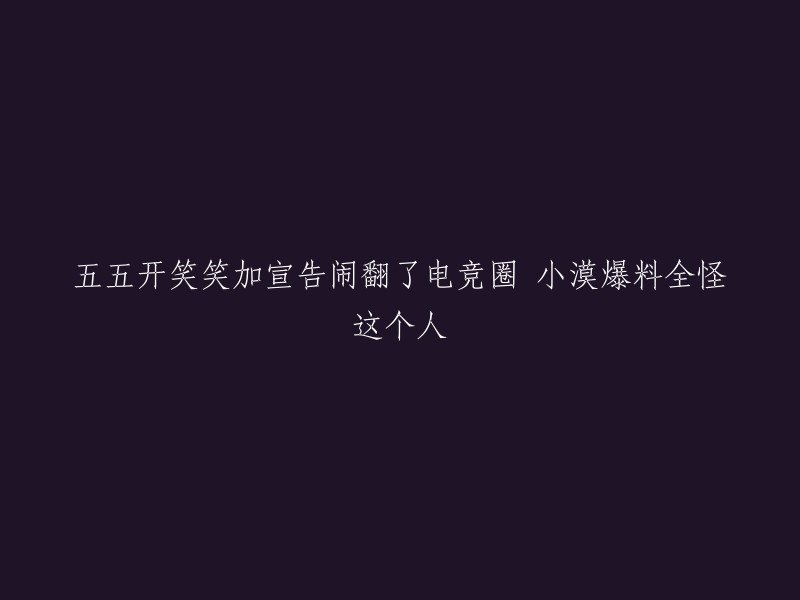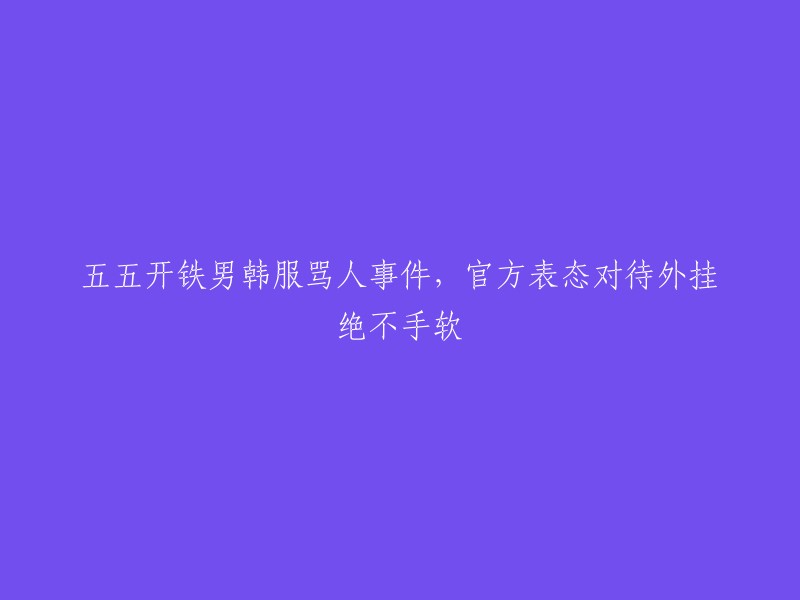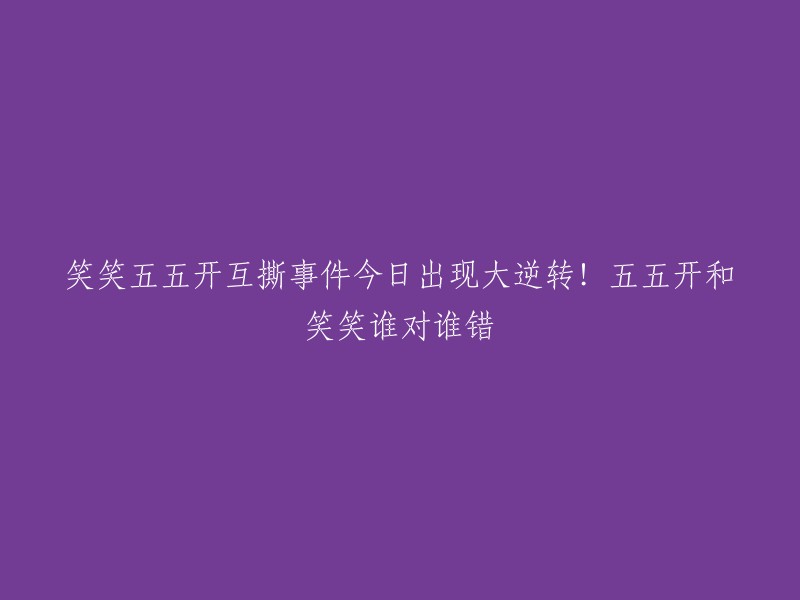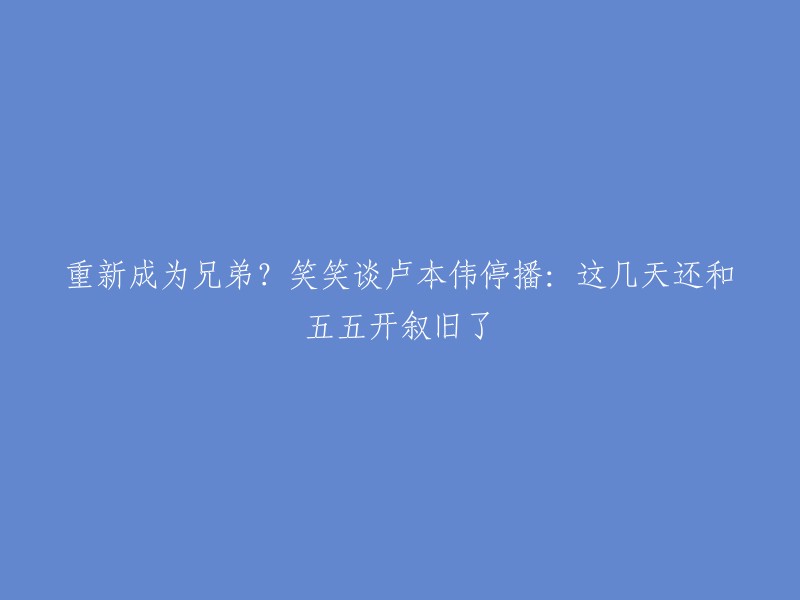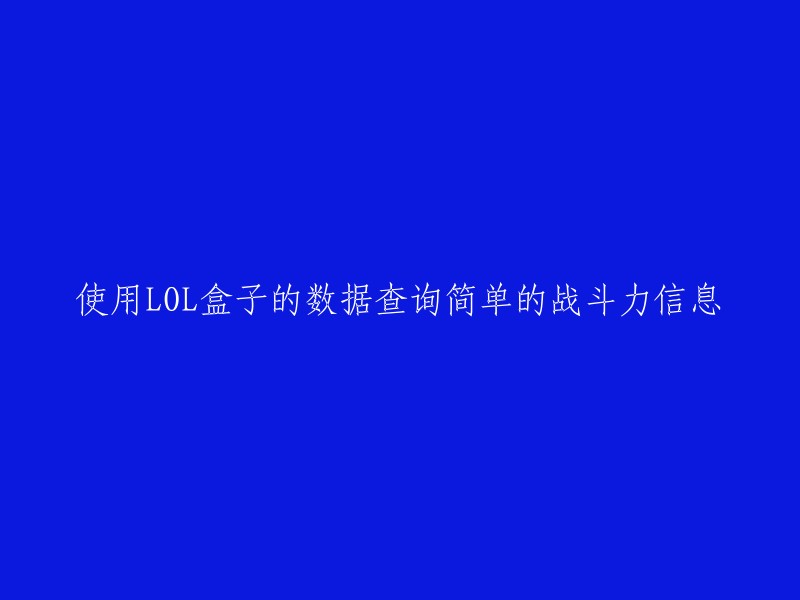OL盒子战斗力查询工具的请求和响应结构分析:
1. 使用服务器名和角色名请求LOL盒子的服务器。
2. 从返回的网页中使用正则表达式获得战斗力的基本信息。
3. 战斗力信息在HTML中的位置如下。
后续计划:
1. 在现有基础上继续丰富功能,实现其他数据的解析和展示。
2. 查询历史记录功能。
Activity代码暂无,可能会在未来的开发中添加。
public class LOLPowerActivity extends Activity {
private static final int MSG_GETPOWER_SUCCESS = 1;
private static final int MSG_GETPOWER_FAIL = 2;
private static final String[] servers = new String[] {
"电信一", "电信二", "电信三", "电信四", "电信五",
"电信六", "电信七", "电信八", "电信九", "电信十",
"电信十一", "电信十二", "电信十三", "电信十四"
};
private Handler handler;
@Override
protected void onCreate(Bundle savedInstanceState) {
super.onCreate(savedInstanceState);
setTitle("LOL战斗力查询");
setContentView(R.layout.layout_lolpower);
getActionBar().setDisplayHomeAsUpEnabled(true);
createHandler();
init();
}
@Override
public boolean onOptionsItemSelected(MenuItem item) {
if (item.getItemId() == android.R.id.home) {
finish();
}
return super.onOptionsItemSelected(item);
}
private void init() {
final Spinner spServer = (Spinner) findViewById(R.id.spinnerServer);
ArrayAdapter
android.R.layout.simple_list_item_1, servers);
spServer.setAdapter(adapter);
spServer.setSelection(0);
final EditText etPlayer = (EditText) findViewById(R.id.editTextPlayer);
Button btnSearch = (Button) findViewById(R.id.buttonSearch);
btnSearch.setOnClickListener(new View.OnClickListener() {
@Override
public void onClick(View v) {
if (spServer.getSelectedItemPosition() < 0 || etPlayer.getText().toString().length() == 0) {
Toast.makeText(LOLPowerActivity.this, "条件不充分,没法查", Toast.LENGTH_LONG).show();
return;
}
search(servers[spServer.getSelectedItemPosition()], etPlayer.getText().toString().trim());
}
});
}
private void createHandler() {
final TextView tvResult = (TextView) findViewById(R.id.textViewResult);
handler = new Handler() {
@Override
public void handleMessage(Message msg) {
super.handleMessage(msg);
switch (msg.what) {
case MSG_GETPOWER_SUCCESS:
String strResult = (String) msg.obj;
if (strResult != null) {
tvResult.setText(strResult);
}
break;
case MSG_GETPOWER_FAIL:
tvResult.setText("查询失败");
break;
default:
break;
}
}
};
}
private void search(final String strServer, final String strPlayer) {
new Thread(new Runnable() {
@Override
public void run() {
String strUrl = "http://lolbox.duowan.com/playerDetail.php?callback=jQuery111109943135452922434_1413010378460&token=524740466";
strUrl += "&serverName=" + URLEncoder.encode(strServer);
strUrl += "&playerName=" + URLEncoder.encode(strPlayer);
URL url;
try {
url = new URL(strUrl);
HttpURLConnection http = (HttpURLConnection) url.openConnection();
http.setReadTimeout(1000 * 200);
InputStream is = http.getInputStream();
BufferedReader isr = new BufferedReader(new InputStreamReader(is, Charset.forName("UTF-8")));
StringBuilder sb = new StringBuilder();
String line;
while ((line = isr.readLine()) != null) {
sb.append(line);
}
String strUseful = getUseful(sb.toString());
if (strUseful == null || strUseful.length() == 0) {
Message msg = Message.obtain();
msg.what = MSG_GETPOWER_FAIL;
handler.sendMessage(msg);
} else {
Message msg = Message.obtain();
msg.obj = strUseful;
msg.what = MSG_GETPOWER_SUCCESS;
handler.sendMessage(msg);
}
} catch (Exception e) {
e.printStackTrace();
Message msg = Message.obtain();
msg.what = MSG_GETPOWER_FAIL;
handler.sendMessage(msg);
} finally { // 注意这里的 finally 是必须的,用于关闭流和释放资源。如果忘记写这个,可能会导致内存泄漏等问题。在 finally块中关闭流和释放资源。例如:InputStream isr = null; try{}catch{}finally{if (isr != null) isr.close();} 或者使用 try-with-resources 可以自动关闭流。try (InputStream isr = http.getInputStream()) {} catch (IOException e) {} finally {}
n\n抱歉,您提供的内容不足以完成重构。请提供更具体的信息和上下文,以便我能够更好地理解您的需求并为您提供帮助。
以下是重构后的代码:
```xml
xmlns:tools="http://schemas.android.com/tools" android:layout_width="match_parent" android:layout_height="match_parent" android:layout_margin="5dp" android:orientation="vertical" tools:context=".LOLPowerActivity"> android:layout_width="match_parent" android:layout_height="50dp"> android:id="@+id/textViewServer" android:layout_width="wrap_content" android:layout_height="match_parent" android:gravity="center_vertical" android:text="服务器"/> android:id="@+id/spinnerServer" android:layout_width="match_parent" android:layout_height="match_parent" android:layout_weight="1" android:ems="10"/>
android:layout_width="match_parent" android:layout_height="wrap_content"> android:id="@+id/textViewPlayer" android:layout_width="wrap_content" android:layout_height="wrap_content" android:text="角色名"/> android:id="@+id/editTextPlayer" android:layout_width="wrap_content" android:layout_height="wrap_content" android:layout_weight="1" android:ems="10"/> android:layout_width="match_parent" android:layout_height="wrap_content"> android:id="@+id/buttonhistory" android:layout_width="wrap_content" android:layout_height="wrap_content" android:text="历史"/> android:layout_width="match_parent" android:layout_height="wrap_content"> android:id="@+id/buttonSearch" android:layout_width="wrap_content" android:layout_height="wrap_content" android:text="查询"/> android:layout_width="match_parent" android:layout_height="wrap_content"> android:id="@+id/textViewResult" android:layout_width="wrap_content" android:layout_height="wrap_content" android:singleLine="false"/> ```