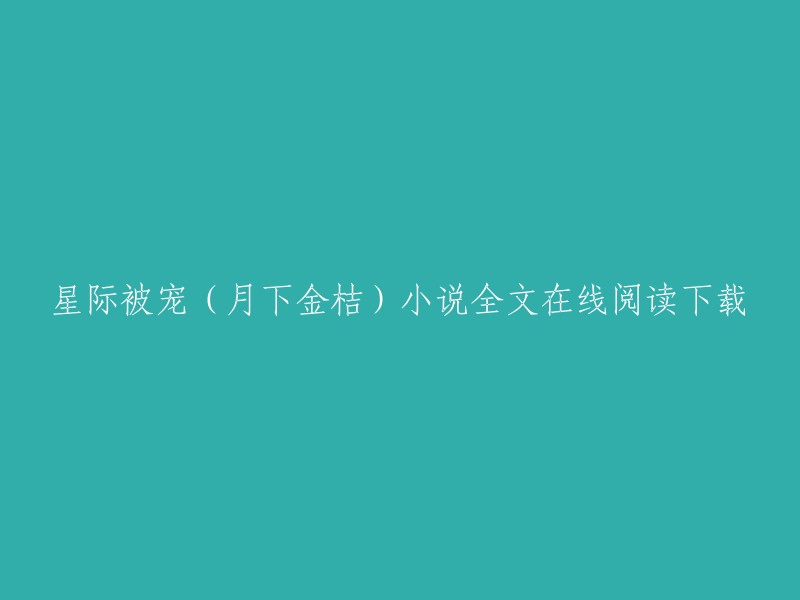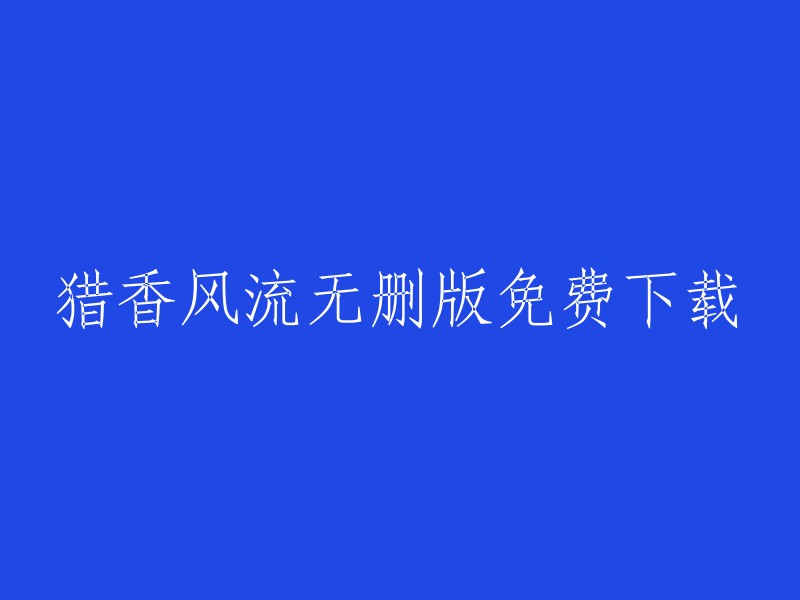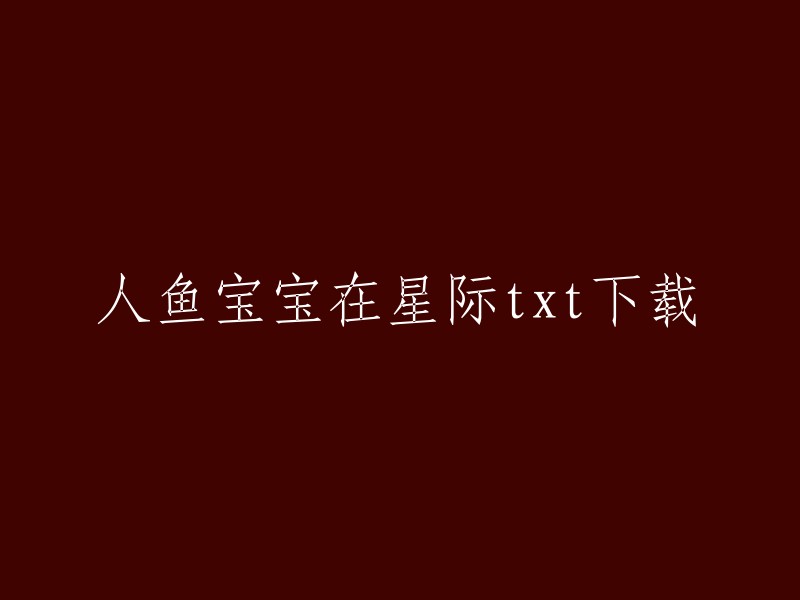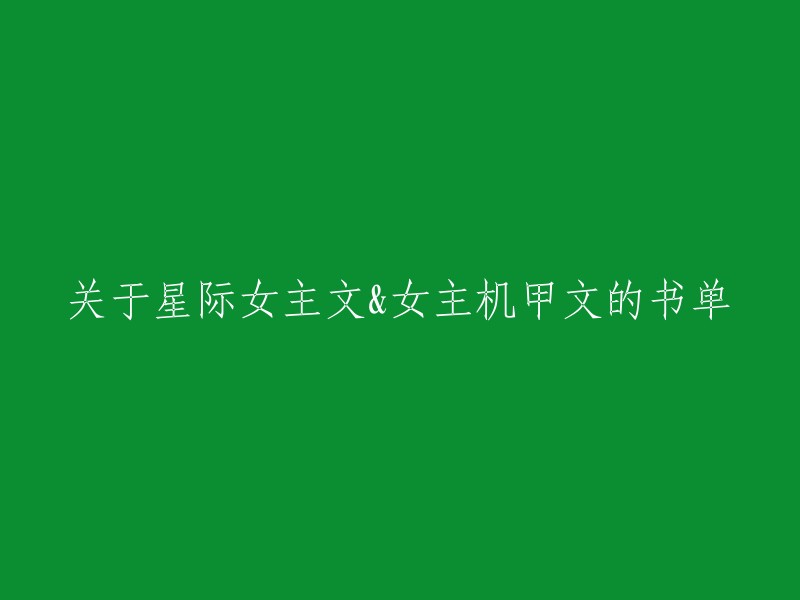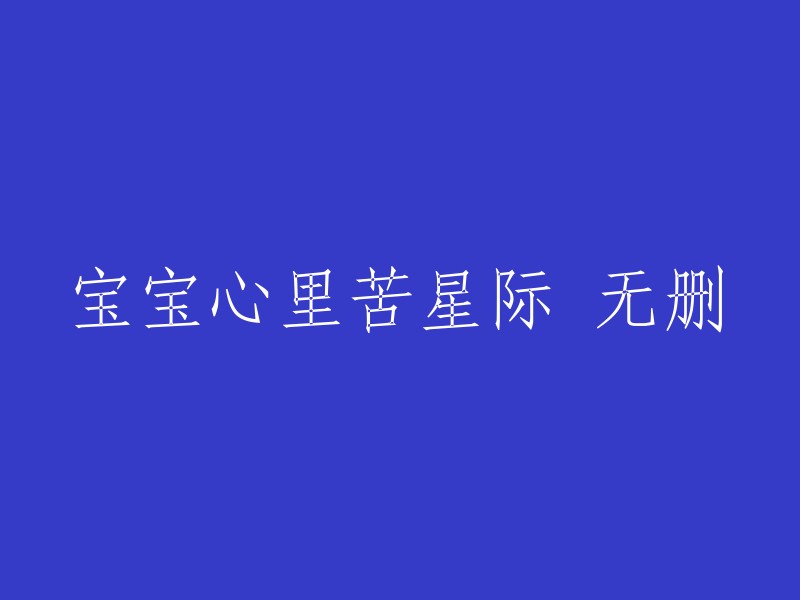安装环境:
注意:本教程newauth要用不加密的版本操作系统:Windows 2003 Enterprise Server
用户数:100用户license
数据库:Microsoft SQL Server 2000 + SP3,100用户license
服务器端应用程序:Lineage II Server 简体中文版(177.980M),没有使用任何工具减少内容。
在开始之前,请确保您从未运行过服务器端的应用程序。如果已经运行过,请运行regedit删除以下两个键值:
[HKEY_LOCAL_MACHINE\SOFTWARE\NCSOFT]
[HKEY_LOCAL_MACHINE\SOFTWARE\PROJECT_L2]
如果您从未运行过轻跳过这一步,进入下面的步骤。
正文:
现在我们开始架设:
1. 在SQL数据库中新建数据库:
lin2admin
lin2comm
lin2report
lin2log
lin2db
lin2world
petition
2. 在数据源[ODBC]中新建三个文件DSN:
lin2log
lin2db
lin2world
3. 在数据库中新建一个数据库帐号:
用户名:gamma
密码:lineage2pwd(这是默认的,您可以更改,但在导入SQL脚本时,您需要自己更改lin2world_20040609_all.sql的密码)。请注意,在Windows 2000的教程中我没有写这个。
默认数据库:lin2db
数据库访问:作为前面三个数据库的db_owner。
4. 现在开始导入SQL脚本:[使用查询分析器]
Lin2db-------------------- ReleaseAuthDBSchema.sql -------------- lin2db_update.sql
Lin2log-------------------- 2004_4_16_lin2log.sql
Lin2world---------------- lin2world_20040609_all.sql(如果是改过密码的,请在这里更改gamma的密码)
整个导入过程只有lin2world会出现错误,这个没有关系。
5. 打开数据库的lin2db中的表server,对应写出您的服务器的IP等信息:
id name ip
inner_ip
ageLimit
pk_ flag king port
请根据提供的内容完成内容重构,并保持段落结构:
1. 示例IP地址:192.168.1.254
2. 根据实际情况填写自己的真实IP地址。
3. 配置服务器端的配置文件:
- L2logD/l2logd.ini
```
[LogD]
address="192.168.1.254"
port=3999
sendable=true
[LogTable]
Daily=1
BCPFolder=1
[Start]
BCPInt=600000
ServerInt=60000
AutoBCP=1
[World]
WorldId=3
[SQL]
SQLExecLimit=5000
PollingInterval=6000
BCPThreadCount=2
```
- CacheD/l2cache.ini
```
[LogD]
address="192.168.1.254"
port=3999
[World]
WorldId=3
Pair=0
[ItemAudit]
DefaultPriceLimit=2000000
DefaultPriceCheck=1000000
ChgRatioLimit=30
[SQL]
SQLExecLimit = 5000
ItemClearOnStart=0
DiffBBSConn = 1
SaveQsData=1
BBSDBTimeOut=60
USEBBS=1
[Setting]
country=3
ExceptionMailing=false
MailServer=mail.ncsoft.co.kr
```
- NewAuth/etc/config.txt
```
serverPort = 2104
serverExPort = 2106
serverIntPort = 2108
worldport = 7777
DBConnectionNum=10
encrypt = true
numServerThread = 2
numServerExThread = 2
numServerIntThread = 2
logDirectory="c:\work\log"
;30206 : l2, 30310 : Sl
```
重构后的内容如下:
ProtocolVersion = 30810
GameID=8
DesApply=false
PacketSizeType = 3
ReadLocalServerList=false
OneTimeLogOut=true
CountryCode=3
DevConnectOuter=true
DevServerIP= "192.168.1.254"
SocketTimeOut = 60
SocketLimit=5000
AcceptCallNum=1
UseOneIOCom=false
AcceptThread=1
WaitingUserLimit=1000
dumppacket=true
UserData=false
UseLogD=true
logdip="192.168.1.254"
logdport=3999
logdconnectinterval=120
SupportReconnect=true
AutokickAccount = true
NewEncrypt = false
下边是L2Server\l2server.ini配置文件:
[CacheD]
address="192.168.1.254"
port=2006
[AuthD]
address="192.168.1.254"
port=2104
[LogD]
address="192.168.1.254"
port=3999
[World]
WorldId=3
UserLimit=1000
[PetitionD]
address="172.20.40.185"
port=2107
WorldName="publish03"
请根据提供的内容完成内容重构,并保持段落结构:
; 世界名称必须精确为9个字符。
[报告]
Interval=60 ;---这是报告时间,调得长一点可以节约资源
[设置]
country=3
UserPathFind=true
WorldCollision=false
ExceptionMailing=true
MailServer=mail.ncsoft.co.kr
AcceptLowerProtocol=true
IOBufferCount=1000
;----重要的参数,机器越差请调整得越低,人数多了这个也要加上去
;限制每周的小时数(数字表示小时。0表示不使用。默认为0)
playtimelimit=0
reconnectauth=0
;---重要的参数,应该是0,改成1时服务器是维护状态
;use auth reconn (1:使用,0:不使用。默认为0)
下边是L2NPC\ L2NPC.ini 文件中的以下内容:
[CacheD]
address=“192.168.1.254”
port=2008
[服务器]
address=“192.168.1.254”
port=2002
[数据库]
address=“192.168.1.254”
port=2005
user=“gamma”
;---数据库用户名
password=“lineage2pwd”
;---数据库密码
[地图目录]
directory=“map”
[日志目录]
address=“192.168.1.254”
port=3999
[世界]
WorldId=3
[设置]
country=3
ExceptionMailing=false
MailServer=ncs-mail.ncsoft.co.kr
7, 重要的一步,请仔细阅读:
由于系统是 Windows 2003 Server,所以我们需要在系统的根目录下找到 boot.ini 这个文件。它是系统隐藏系统文件,你自己想办法找到,这里就不详细说明了。将其打开,在 /fastdetect 后边加上 /3GB。以下是例子:
请根据以下步骤启动您的天堂II服务器:
1. 使用/fastdetect /3GB命令保存并重新启动服务器。
2. 在服务器正常启动后,依次启动以下服务:
- L2logD:对应lin2log数据库(用户名为你自己)
- CacheD:对应lin2world数据库(用户名为你自己)
- NewAuth:对应lin2db数据库(用户名为你自己)
- L2Server:第四个启动
- L2NPC:第五个启动
3. 经过测试,确保可以正常加载pathnode.bin文件。服务器运行正常,无需减少NPC数量。如果您的服务器性能更好,您可能不需要进行任何更改。
接下来是各个服务的详细信息:
1. l2log.exe
- File DB:lin2log
- Log Name:sa(或gamma)
- Password:你的sa/gamma密码
2. www.17ut.com
- CacheD.exe
- File DB:lin2world
- Log Name:sa(或gamma)
- Password:你的sa/gamma密码
3. L2AuthD.exe
需要在SQL中添加一个IP地址。具体操作如下:
- 打开企业管理器,展开“数据库”,然后展开“lin2db”。
- 在右侧的表中找到server,右键单击并选择“打开表数据”。
- 点击“返回所有行”,然后根据需要修改表格内容。保存并退出。
- 在表格中添加相应的IP地址,其中IP为外网IP,inner_ip为内网本机IP。如果要开放外网,请将IP设置为外网IP。
4. File DB:lin2db
5. Log Name:sa(或gamma)
6. Password:你的sa/gamma密码
7. L2server.exe
8. l2NPC.exe
此外,如果您需要租用或托管服务器,请联系蔡常程。官网为www.33ol.com,众一网络。联系电话为15976192076,联系QQ为319901639、613476960。