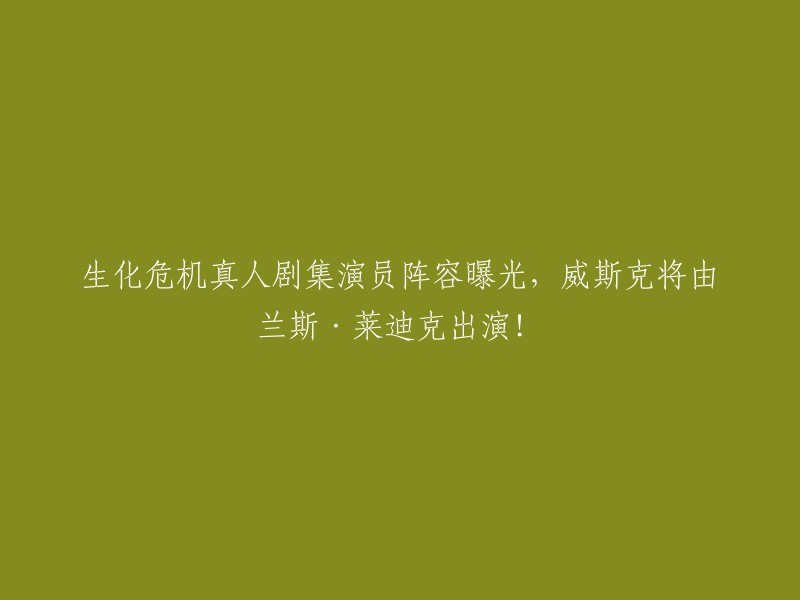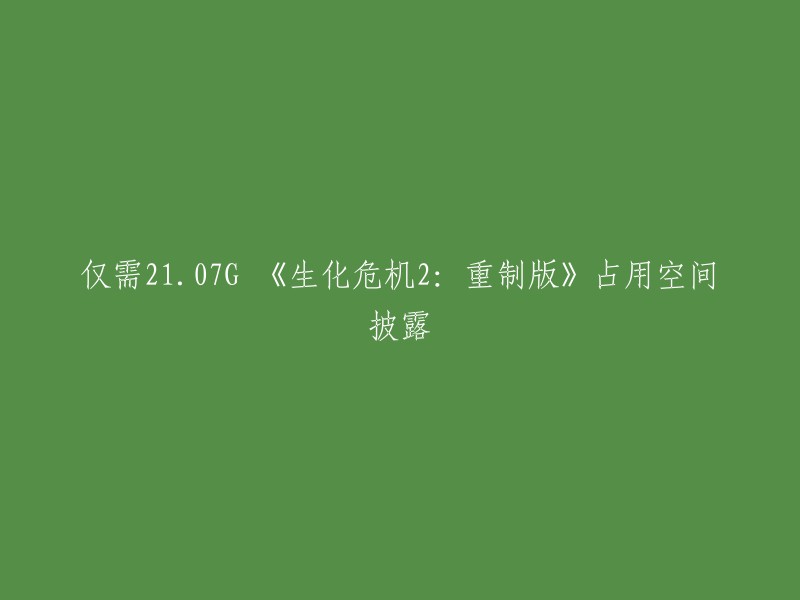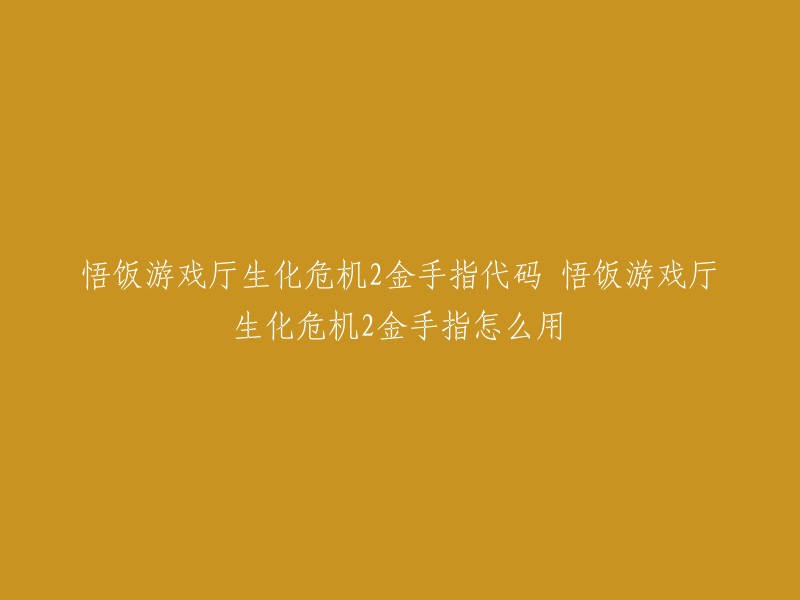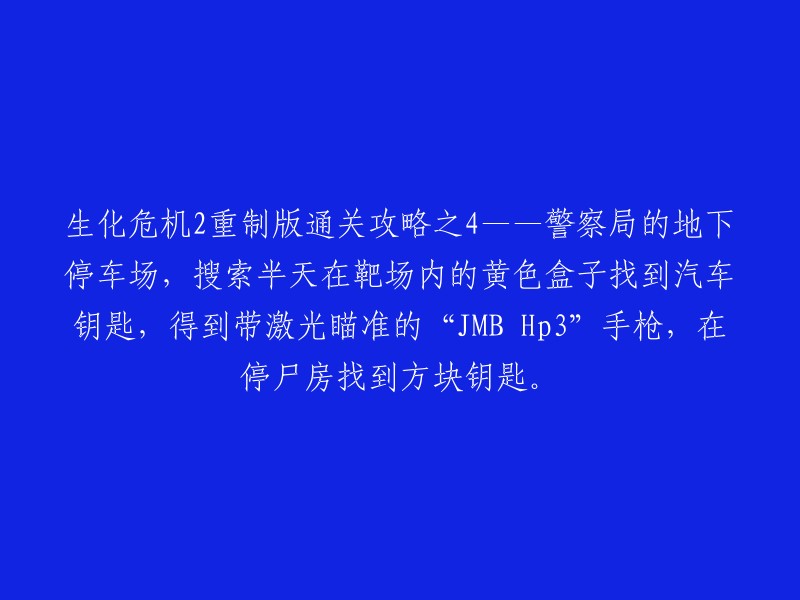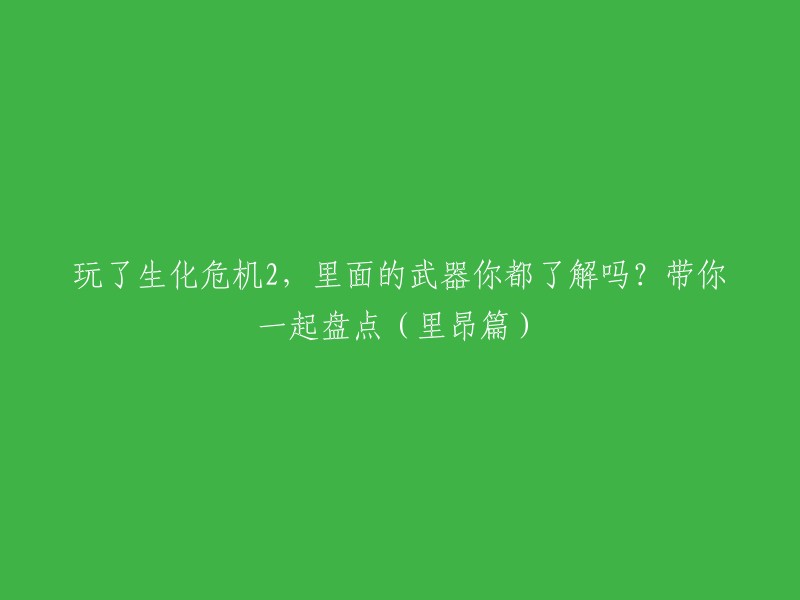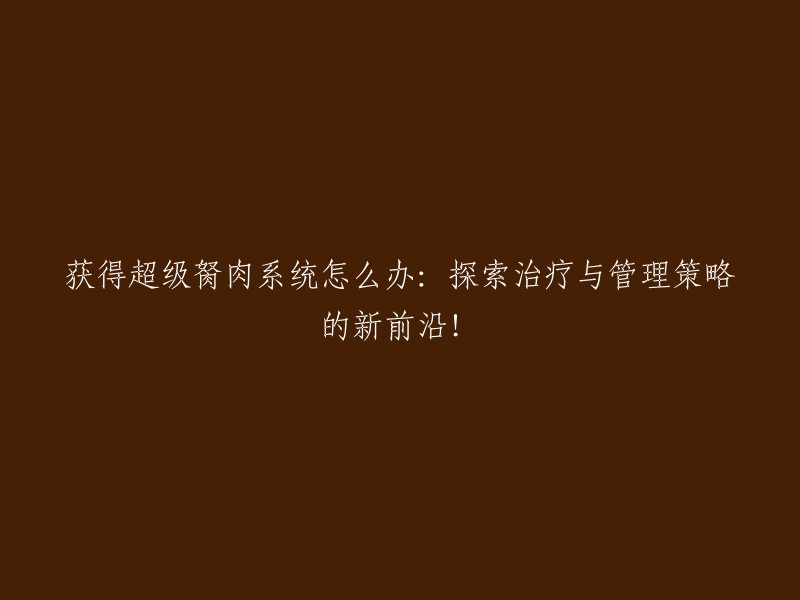小程序教程:如何在小程序中上传照片到服务器?
小程序已经成为了我们生活中不可或缺的一部分,它方便了我们的生活,提升了我们的工作效率。小程序功能强大、易于开发,因此越来越受到人们的喜爱。在小程序开发中,照片上传是一个比较常见的需求,本文将介绍在小程序中如何上传照片到服务器,希望能为你提供帮助。
1. 创建上传组件
在小程序中,我们可以先创建一个上传组件,方便后面调用。下面是一个简单的上传组件示例:
```html
上传照片
```
2. 实现上传文件功能
接下来,我们需要实现上传文件的功能。在小程序中需要先获取用户选择的照片,并将选择的照片存储在一个数组中,代码如下:
```javascript
uploadPhoto: function() {
let that = this;
wx.chooseImage({
count: that.data.maxCount - that.data.uploadedFiles.length,
success: function(res) {
let tempFiles = res.tempFiles;
let uploadList = that.data.uploadList.concat(tempFiles);
that.setData({
uploadList: uploadList
});
that.uploadFiles(uploadList);
}
});
},
```
然后,我们需要实现将照片上传到服务器的功能。在小程序中,可以使用wx.uploadFile()方法实现。该方法可以将文件上传到远程服务器,并在上传成功时返回服务器返回的数据。
```javascript
uploadFiles: function(files) {
let that = this;
let uploadUrl = 'http://youruploadurl.com';
let count = 0;
for (let i = 0; i < files.length; i++) {
let file = files[i];
wx.uploadFile({
url: uploadUrl,
filePath: file.path,
name: 'file', // 表单字段名
formData: { // 其他额外的表单数据,如用户ID等
'userID': '123456'
},
success: function(res) {
console.log('上传成功', res);
count++;
if (count === files.length) {
console.log('所有文件上传完成');
}
},
fail: function(err) {
console.log('上传失败', err);
}
});
}
}
```
```javascript// 成功上传文件后的回调函数
success: function(res) {
console.log(res);
let data = ON.parse(res.data);
let uploadedFiles = that.data.uploadedFiles;
uploadedFiles.push(data);
that.setData({
uploadedFiles: uploadedFiles
});
count++;
if (count === files.length) {
that.setData({
uploadList: []
});
}
},
// 失败时的回调函数
fl: function(res) {
console.log(res);
}
});
}
},
// 在服务器中处理上传的文件
我们需要在服务器中处理上传的文件。在服务器端,可以使用相应的编程语言(如PHP、Java)处理上传的文件并将其保存到服务器上。例如,在PHP中,可以使用move_uploaded_file()函数来将文件保存在服务器上,代码如下:
```php
if (isset($_FILES['file']) && $_FILES['file']['error'] === UPLOAD_ERR_OK) {
$tempFile = $_FILES['file']['tmp_name'];
$targetPath = '/path/to/upload/directory/';
$targetFile = $targetPath . $_FILES['file']['name'];
if (move_uploaded_file($tempFile, $targetFile)) {
echo json_encode(array('success' => true, 'message' => '文件上传成功'));
} else {
echo json_encode(array('success' => false, 'message' => '文件无法上传'));
}
} else {
```
以下是重构后的代码:
```php
function uploadImage($url, $data, $fileName, $callback) {
wx.chooseImage({
success: function (res) {
var tempFilePaths = res.tempFilePaths;
wx.showLoading({ title: '正在上传', mask: true });
wx.uploadFile({
url: $url,
filePath: tempFilePaths[0], // 临时路径
name: $fileName,
formData: $data,
success: function (res) {
var data = res.data;
wx.hideLoading();
$callback($data);
}
});
}
});
}
?>
```
```json
{
"success": false,
"message": "Invalid file"
}
```
在微信小程序中实现类似微信客户端上传图片功能,可以参考以下步骤:
1. 在wxml文件中添加一个按钮用于选择图片,以及一个列表用于显示已上传的图片。同时,为每个图片添加一个删除按钮。
```html
```
2. 在对应的js文件中,编写chooseImage方法用于选择图片,uploadImage方法用于上传图片,以及deleteImage方法用于删除图片。
```javascript
Page({
data: {
imageList: []
},
chooseImage: function() {
wx.chooseImage({
count: 9, // 默认9
sizeType: ['original', 'compressed'], // 可以指定是原图还是压缩图,默认二者都有
sourceType: ['album', 'camera'], // 可以指定来源是相册还是相机,默认二者都有
success: res => {
// tempFilePath可以作为img标签的src属性显示图片
const tempFilePaths = res.tempFilePaths;
this.setData({
imageList: tempFilePaths.map(filePath => ({
url: filePath,
index: this.data.imageList.length + 1
}))
});
}
});
},
uploadImage: function() {
wx.showLoading({ title: '上传中' });
wx.cloud.callFunction({
name: 'uploadImage', // 这里需要替换成你的云函数名
data: {
fileIDs: this.data.imageList.map(item => item.url), // 将图片url数组传给云函数
userID: 'your_user_id' // 这里需要替换成你的用户ID
},
complete: res => {
wx.hideLoading();
if (res.result) {
wx.showToast({ title: '上传成功', icon: 'success' });
} else {
wx.showToast({ title: '上传失败', icon: 'none' });
}
}
});
},
deleteImage: function(e) {
const index = e.currentTarget.dataset.index; // 通过索引获取要删除的图片信息
wx.cloud.callFunction({
name: 'deleteImage', // 这里需要替换成你的云函数名
data: { index: index }, // 将要删除的图片索引传给云函数
complete: res => {
if (res.result) {
wx.showToast({ title: '删除成功', icon: 'success' });
} else {
wx.showToast({ title: '删除失败', icon: 'none' });
}
}
});
}
});
```
3. 在云函数中编写uploadImage和deleteImage方法,分别用于上传图片和删除图片。这里需要根据你的云服务提供商的API进行调整。例如,如果你使用的是腾讯云COS存储服务,可以将上传和删除操作分别封装在两个云函数中,并使用腾讯云COS SDK进行操作。