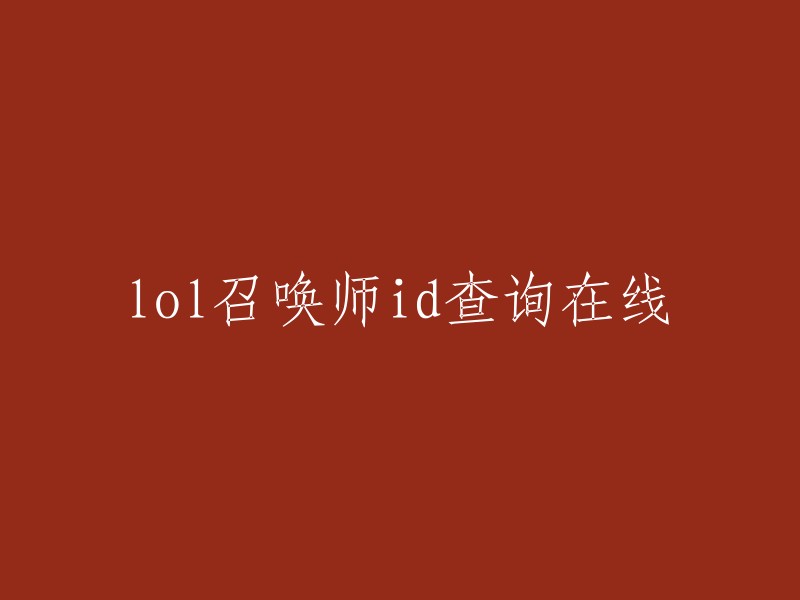概述
在Python环境中,有许多成熟的包可以通过安装这些包来扩展我们的程序。为了找到所需的第三方Python软件包并进行安装,我们通常会访问PyPI网站。PyPI(Python Package Index)是一个提供第三方Python软件包以补充标准库的站点。
在安装Python包的过程中,经常涉及到distutils、setuptools、distribute、setup.py、easy_install、easy_install和pip等工具。当面对众多的Python包管理工具时,可能会感到困惑。下面将简要介绍与Python包管理相关的一些内容。
Python包管理工具
刚开始接触Python时,可能会对这么多的Python包管理工具感到不知所措。然而,查阅Python官方文档后,逐渐理清了这些工具之间的关系,从而不再感到混乱。接下来,我们将分别对Python中的包管理工具进行简要介绍。
1. distutils
distutils是Python标准库的一部分,其目的是为开发者提供一种方便的打包方式,同时为使用者提供方便的安装方式。我们经常使用的setup.py就是基于distutils实现的,通过它可以进行打包或安装。
2. setuptools和distribute
setuptools是对distutils的增强,尤其是引入了包依赖管理。我们可以通过ez_setup.py来安装setuptools。至于distribute,它是setuptools的一个分支版本。由于有一部分开发者认为setuptools开发太慢,因此创建了一个分支版本。但现在,distribute已经合并回了setuptools中,所以可以认为它们是同一个东西。
3. setuptools的新特性
前面提到,setup.py可以创建一个压缩包。而setuptools使用了一种新的文件格式(.egg),可以为Python包创建egg文件。setuptools可以识别.egg文件,并解析、安装它。
4. easy_install
当我们安装好setuptools/distribute之后,就可以直接使用easy_install这个工具了:
## 从PyPI上安装一个包
当需要使用某个Python包时,可以通过以下命令从PyPI(Python Package Index)上下载并安装该包:
```bash
easy_install package
```
其中,`package`是需要安装的包的名称。此命令会自动从PyPI上下载相关的包,并完成安装或升级操作。
### 下载一个包进行安装
如果已经下载了所需的Python包的压缩文件(如`.tgz`文件),可以使用以下命令进行安装:
```bash
easy_install package.tgz
```
其中,`package.tgz`是需要安装的包的压缩文件名。通过此命令,可以将压缩文件解压并将包安装到系统中。
### 安装egg格式的文件
另一种常见的Python包格式是`.egg`,可以使用以下命令进行安装:
```bash
easy_install package.egg
```
同样地,`package.egg`是需要安装的`.egg`格式文件的文件名。此命令将会执行相应的安装过程。
### 获取easy_install命令的相关帮助提示
如果需要获取`easy_install`命令的相关帮助提示或参数说明,可以运行以下命令:
```bash
easy_install –help
```
该命令将显示有关`easy_install`命令的使用帮助和选项说明。这对于了解如何正确使用该命令非常有帮助。
以下是重构后的内容:
```markdown
C:\Users\john>easy_install --help
Global options:
--verbose (-v) run verbosely (default)
--quiet (-q) run quietly (turns verbosity off)
--dry-run (-n) don't actually do anything
--help (-h) show detailed help message
--no-user-cfg ignore pydistutils.cfg in your home directory
Options for 'easy_install' command:
--prefix installation prefix
--zip-ok (-z) install package as a zipfile
--multi-version (-m) make apps have to require() a version
--upgrade (-U) force upgrade (searches PyPI for latest versions)
--install-dir (-d) install package to DIR
--script-dir (-s) install scripts to DIR
--exclude-scripts (-x) Don't install scripts
--always-copy (-a) Copy all needed packages to install dir
--index-url (-i) base URL of Python Package Index
--find-links (-f) additional URL(s) to search for packages
--build-directory (-b) download/extract/build in DIR; keep the results
--optimize (-O) also compile with optimization: -O1 for "python -", O for "python -OO", and O0 to disable [default: -O0]
--record filename in which to record list of installed files
--always-unzip (-Z) don't install as a zipfile, no matter what
--site-dirs (-S) list of directories where .pth files work
--editable (-e) Install specified packages in editable form
--no-deps (-N) don't install dependencies
--allow-hosts (-H) pattern(s) that hostnames must match
--local-snapshots-ok (-l) allow building eggs from local checkouts
--version print version information and exit
--no-find-links Don't load find-links defined in packages being installed
--user install in user site-package 'C:\Users\john\AppData\Roaming\Python\Python37\site-packages'
usage: easy_install [options] requirement_or_url ... or: easy_install --help
C:\Users\john>^A
```
根据上述分析,我们可以了解到setuptools/distribute和easy_install之间的关系:
1. setuptools/distribute都扩展了distutils,提供了更多的功能。
2. easy_install是基于setuptools/distribute的一个工具,方便了包的安装和升级。
3. pip是目前最流行的Python包管理工具,它被当作easy_install的替代品,但是仍有大量的功能建立在setuptools之上。
easy_install存在一些不足之处,例如:安装事务是非原子操作,只支持svn,没有提供卸载命令,安装一系列包时需要写脚本。而pip解决了以上问题,已经成为新的事实标准。
pip的使用非常简单,并支持从任意能够通过VCS或浏览器访问到的地址安装Python包。安装示例:
```
pip install SomePackage
```
卸载示例:
```
pip uninstall SomePackage
```
在大家使用Python的过程中,推荐使用pip进行Python包管理,因为pip的安装和使用都比较方便。
接下来,我们来了解一下pip的安装方法:
1. 下载get-pip.py文件,然后执行python get-pip.py进行安装(如果没有安装setuptools,那么get-pip.py会帮忙安装)。
2. 下载pip源码包,然后通过setup.py进行安装。
最后,我们来看一下pip的一些常用命令:
```
pip –help
```
通过查看帮助文档,你可以大概了解如何使用命令和参数。
Users\john>
pip --help
Usage:
pip <command> [options]
Commands:
- install Install packages.
- download Download packages.
- uninstall Uninstall packages.
- freeze Output installed packages in requirements format.
- list List installed packages.
- show Show information about installed packages.
- check Verify installed packages have compatible dependen cies.
- config Manage local and global configuration.
- search Search PyPI for packages.
- wheel Build wheels from your requirements.
- hash Compute hashes of package archives.
- completion A helper command used for command completion.
- help Show help for commands.
General Options:
-h, --help Show help.
--isolated Run pip in an isolated mode, ignoring environment variables and user configuration.
-v, --verbose Give more output. Option is additive, and can be used up to 3 times.
-V, --version Show version and exit.
-q, --quiet Give less output. Option is additive, and can be used up to 3 times (corresponding to WARNING, ERROR, and CRITICAL logging levels).
--log <path> Path to a verbose appending log.
--proxy <proxy> Specify a proxy in the form [user:passwd@]proxy.server:port.
--retries <retries> Maximum number of retries each connection should attempt (default 5 times).
--timeout <sec> Set the socket timeout (default 15 seconds).
--exists-action <action> Default action when a path already exists: (s)witch, (i)gnore, (w)ipe, (b)ackup, (a)bort).
--trusted-host <hostname> Mark this host as trusted, even though it does not have valid or any HTTPS.
--cert <path> Path to alternate CA bundle.
--client-cert <path> Path to SSL client certificate, a single file containing the private key and the certificate in PEM format.
--cache-dir <dir> Store the cache data in <dir>.
--no-cache-dir Disable the cache.
--disable-pip-version-check Don't periodically check PyPI to determine whether a new version of pip is available for download. Implied with --no-index.
--no-color Suppress colored output
本文旨在介绍Python中各个包管理工具之间的关系,帮助读者消除对distutils、setuptools、distribute、setup.py、easy_install、easy_install和pip等名词的困惑。通过本文的阐述,相信大家对于这些工具的功能和使用方法已经有了基本了解,也能够根据实际需求进行选择和使用。
需要注意的是,本文并未涉及到如何制作并发布一个Python包的内容。对于对此感兴趣的同学,建议访问Python官网以获取更多相关信息。